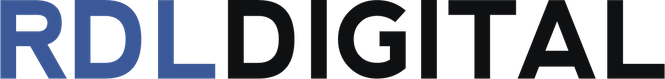Here’s a process you can do entirely on your own, with internal linking, to improve SEO:
- Logging into Google’s free Search Console tool, go to the Performance tab on the left sidebar.
- Scroll down to click the filter symbol, which has three lines forming a reverse pyramid. Click this symbol then check the Position box.
- This reveals a new line with an Equals dropdown and Filter by Position. Change the dropdown to Greater than, enter 7 in the field next to it, then click the Done button. This shows keywords within striking distance, or that have pages at the bottom of search results.
- Choose 5 keywords based in the highest number of Impressions for the 10 results shown. Click each keyword phrase, then click the PAGES tab to find out which URL ranks for that keyword. Note the keyword alongside the URL.
- Returning to the left sidebar, go to the Links tab. Click MORE under External Links > Top linked pages. Note the top 5 URLs beyond your homepage.
Log into your site, visiting the pages with the most links, internally linking from these to the 5 URLs within striking distance for their keywords. Try linking between pages that share topics using your best judgment. Have anchor text, or the text for the link, containing the keyword along with a link to that URL.
This spreads link equity from your popular pages to those needing it. Its success depends on your page authorities among other factors, and I wouldn’t expect anything miraculous. Nonetheless, this SEO tactic is within your control and worth a try!