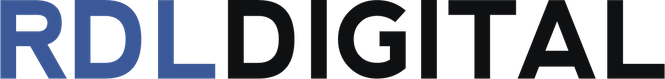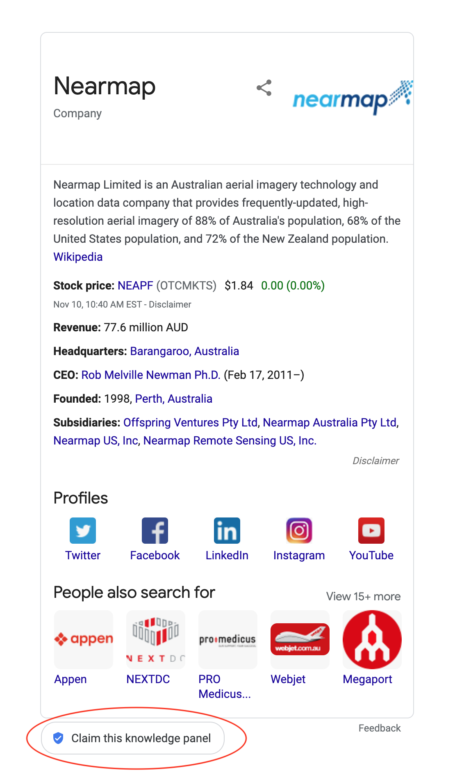
Google’s Knowledge Panels are information boxes, shown on the right sidebar for desktop and at the top or a bit further down for mobile, that summarize entities.
Google defines an entity as “a thing or concept that is singular, unique, well-defined, and distinguishable,” so this includes businesses.
Knowledge Panels are created from Google’s Knowledge Graph, a huge database which defines entities and relationships among them. Though drawn from many sources, Wikipedia is the big one. While difficult, creating a Wikipedia page is the best means to secure a panel for non-local businesses.
A Knowledge Panel occupies a lot of search engine real estate, while looking impressive, so further cements your brand’s authority and SEO for branded searches.
If a panel already exists, make sure you claim it! You’ll need to verify your connection through Google Search Console or a major social media platform. You can then customize the panel through a featured image, social media profiles, and details unique to yours like a customer support number.
For everyone else, Google My Business can populate a panel for each of your offices. Always create a complete GMB profile for every location you have, since Google favors local companies near a user’s location. This is essential for better local SEO.