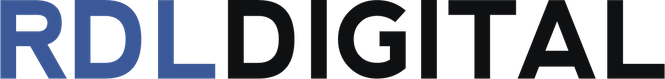Image thumbnails, next to plain blue links in search results, show when Google deems them relevant to the user’s search.
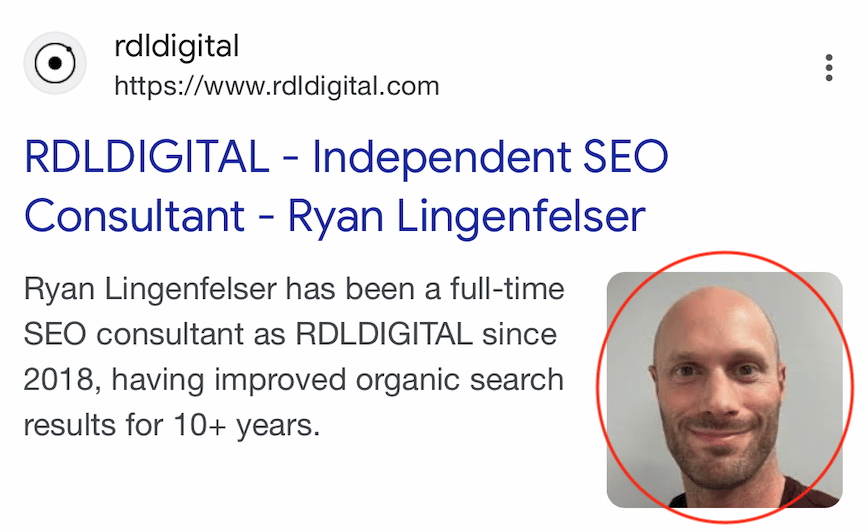
Google calls these Text Result Images. They are often generated automatically from whatever is crawled first (which can lead to problems).
You can also have more than one image displayed, especially for e-commerce sites.
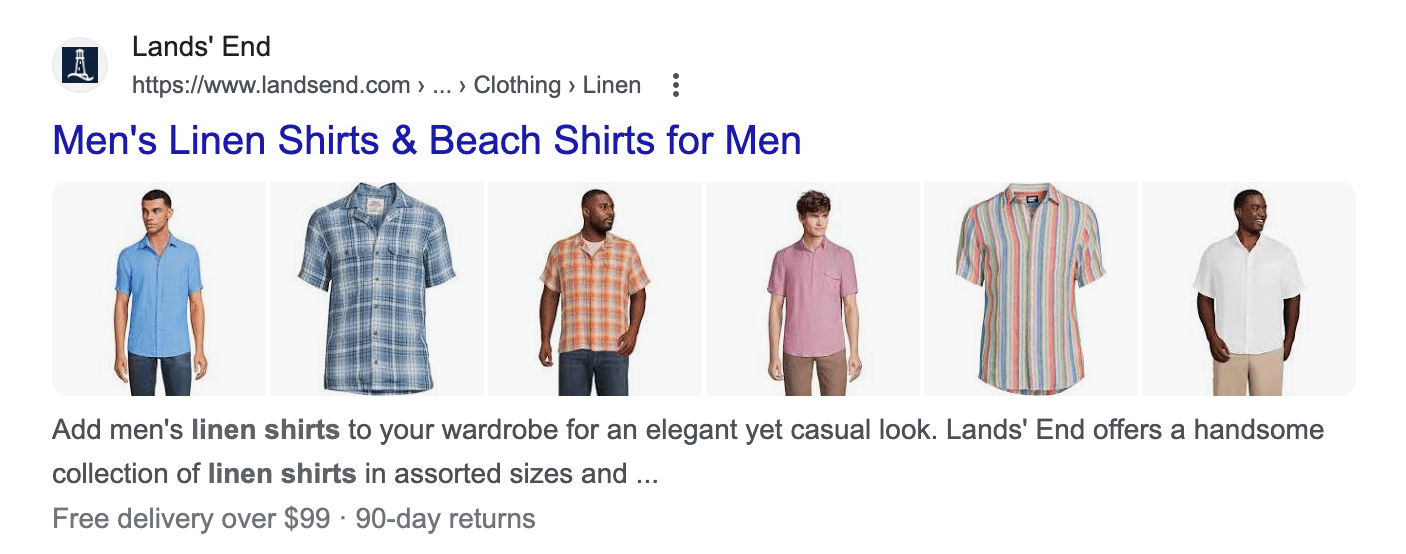
Nonetheless, you CAN encourage specific images to appear!
Setting a featured image in WordPress easily increases the chances of these displaying, but the schema this feature adds can be included on any webpage and using any CMS.
Furthermore, multiple images at different resolutions in the structured data will improve how your content looks in various search results. Small images alone can be harmful here.
This is all easy to overlook since there isn’t a single source of truth from Google. Useful info scatters across docs because image optimization differs by context.
Responsive images on your page aren’t enough because these may look great for your own site but not in search results. Otherwise, you may end up with incomplete, pixelated thumbnails.
Follow these best practices to ensure proper image use.
Google Image Thumbnail Best Practices
- Use image file formats supported by Google Images that can be crawled & indexed. Be wary of relying on JavaScript here. You can test this by seeing which images are found using the Rich Results Test to View Tested Page.
- If not using WordPress’s Featured Image, ensure that primaryImageOfPage schema is applied in the HTML (if not using the categories shown next).
- Use structured data to mark up multiple versions of your primary image, via the image attribute, in whatever category defines your content like Article, Product or Recipe.
- Create these images with aspect ratios of 16×9, 4×3 & 1×1 to account for various devices.
- Use high-resolution images of at least 50k pixels regardless of context. In the past, Google suggested as high a minimum as 800k!
- Have one image at least 1200px wide to improve the likelihood for inclusion in Google Discover, defined by the ‘max-image-preview: large’ setting or by using Accelerated Mobile Pages (AMP).
- Ensure your Open Graph meta tags align with your structured data, since Google may consider the og:image properties too.
Real SEO Input for Better Images in Organic Search Results
Many in SEO give simplistic tips like “always use keyword-rich alt text.” This can just be spammy compared to describing images accurately.
However, applying REAL image best practices will boost the appeal of your search results, improving CTR, and this will only become more important as Google’s Search Generative Experience (SGE) takes over.