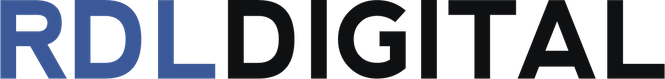Improving WordPress site speed not only helps SEO, especially with Core Web Vitals becoming a direct ranking factor next year, but improves UX/UI for more conversions across channels.
Establish a baseline within Google’s PageSpeed Insights and GTmetrix before any changes. Start by removing unneeded plugins and third-party tools. Then, choose among options from these 3 categories:
- Caching plugin
- Image Optimization plugin
- Content Delivery Network (CDN)
Tinker with the settings for each tool. For example, you may want to preload fonts in WP Rocket, or modify the image compression level within Imagify. Check if your CDN can use HTTP/2.
Finally, all of this is for naught with a poor, cheap server!
An overlooked consideration: plugins like Asset CleanUp and Perfmatters allow you to avoid loading CSS & JavaScript on pages not requiring them.
For instance, you may have a plugin for embedded reviews that loads on all pages. Since you may need to only load these resources on your Testimonials page, you can disable it on all other pages to boost their speed.