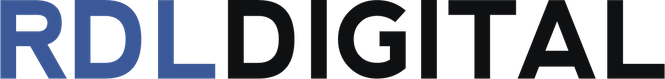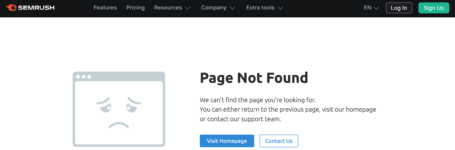
A quick SEO win is to redirect broken pages to live ones, especially those that had many backlinks. Otherwise, their links are completely lost. They are tough to find though when the broken links only exist outside your own site.
This happens more often than you may think. If a site has had multiple redesigns, links at the start of a possible redirect chain, or when a redirected page leads to another redirected page, may get lost in the shuffle. Old pages also may have been removed without accountability.
Tools like Ahrefs and SEMrush can find these quickly, but here’s a free process to correct them otherwise:
- Enter a fake URL in your browser, for your website, to find your 404 (broken) page.
- In Google Chrome, right-click then hit View Page Source.
- Use Control or Command F to search for <title>, making note of the title tag between <title> and </title>.
- Log into Google Analytics for your website.
- Go to Behavior > Site Content > All Pages.
- On this dashboard, click the Page Title link next to Primary Dimension. This is also a good time to choose a large date range in the upper-right corner.
- Enter your broken page’s title in the search field. This will show a single page that you can click, which then displays all the URLs that visitors reached for your broken page, which can then be redirected.
This method is imperfect as it doesn’t show the number of backlinks each page has, but you can be assured that any URL with lots of views is sensible to redirect!