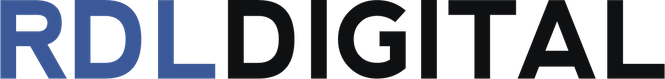Applying SEO best practices on mobile is essential, given how smartphones drive most web traffic today.
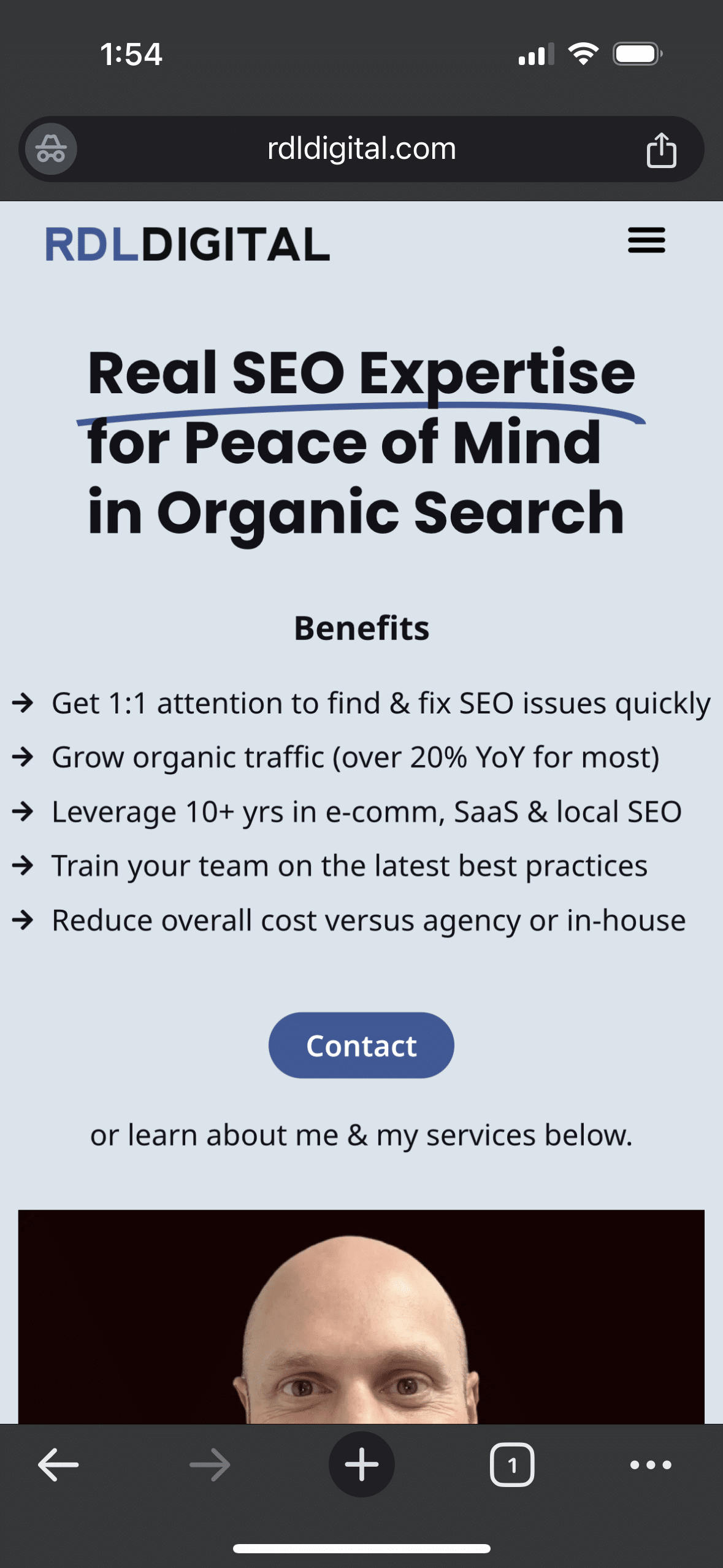
We in digital marketing usually work on large devices though, forgetting that many visitors have a very different experience.
However, mobile as an expertise subset in SEO is exaggerated… specialists like web developers, designers & UX strategists do far more here.
For example, a lot of content out there, written by SEOs, references “local mobile SEO” which definitely isn’t a thing.
Nonetheless, important details get overlooked without SEO involved.
Mobile SEO Considerations
1. Compare desktop with mobile.
Most sites are responsive, meaning the same URL & HTML is served differently based on dimensions for a given device, instead of separate URLs or dynamic serving.
However, due to mobile-first indexing, Google will generally focus on the mobile version of your site.
Sometimes what happens is the desktop version is richer. For example, headers & footers containing more links may be ideal due to lower click depth but won’t be seen. Breadcrumb trails may disappear that would have boosted internal linking.
All versions should have the same text (including links), images & videos. You can conduct a desktop vs. mobile parity audit using a crawler like Screaming Frog to confirm.
Look for not just visible but other “behind-the-scenes” content like structured data. Breadcrumb schema often appears on desktop, but not mobile, if it’s marked up within the trail in the HTML. Make sure you consider JavaScript, not just HTML, with some features being improperly lazy loaded.
Though Google doesn’t consider tablets as mobile devices like smartphones, don’t forget to check your site using standard tablet resolutions too, which can look a lot worse than smaller or larger viewports.
Don’t block or hide elements with CSS that shouldn’t be there.
2. Consider mobile page speed.
Google has dropped support for the online Mobile-Friendly Test tool and the Mobile Usability report in Google Search Console (GSC). Therefore, we must rely on Google PageSpeed Insights (Lighthouse).
In PageSpeed Insights, pay attention to Core Web Vital issues for deficient areas like a failing score due to Cumulative Layout Shift (CLS).
Make sure to view the Mobile Friendly subsection under SEO and everything under the Accessibility section as well, which may list things like increasing the size or distance between tap targets (usually links) on mobile.
You can see how you compare for Core Web Vitals in GSC for mobile, though keep in mind sampling is done so you’ll likely need to correct page templates and not just specific pages.
Though Google’s Page Experience ranking factor is driven partially by Core Web Vitals, remember they are not among the most important.
3. Consider mobile usability.
While addressed somewhat in PageSpeed Insights, this also includes making content digestible and using conventions like hamburger menus for site navigation.
Test before deciding to hide vital content behind accordions. Consider image thumbnail best practices specific to mobile. Avoid obtrusive interstitials.
This all optimizes for voice search too, currently underwhelming in SEO impact, but it can be further supported through Speakable schema for proper sections.
While hyped up in the past, Accelerated Mobile Pages (AMP) aren’t needed to gain a special edge in organic search today, appearing to have no favorable treatment in search features like in the past.
4. View desktop & mobile analytics separately.
By segmenting via device category in GA4, you can troubleshoot mobile issues by noticing underperforming KPIs by page.
Though generally similar, you can also track separate keyword rankings & search features by device using SEO tools.